In the landscape of cloud computing, the ability to visualize, manage, and optimize network resources is critical for organizations to ensure their applications and services run smoothly and securely. As a Solution Architect deeply immersed in the complexities of network architecture, I’ve experienced firsthand the challenges of maintaining an efficient, secure, and reliable network. It’s a continuous balancing act, especially when it comes to managing traffic flows, both ingress and egress. The recent updates to Azure Topology have opened up new avenues for tackling these challenges, providing tools that not only enhance visibility, but also empower architects and administrators with deeper insights and control over their network infrastructures.
Introducing Azure’s Enhanced Topology Experience
Azure’s new topology experience is for anyone responsible for the design, monitoring, and management of network infrastructures or operating any Network in Azure. This enhanced tool replaces the Network Watcher topology, elevating the network monitoring and management experience within Azure to a new level. It enables users to visualize their network resources dynamically across multiple subscriptions, regions, and resource groups (RGs), encompassing a wide array of resources. This unified topology view is not just about aesthetics; it’s a functional upgrade that provides connectivity and traffic insights, for optimizing traffic management.
The Geo View: Understanding Regional Distribution
One of the standout features of the new topology experience is the geo view, which serves as the landing page. This view is instrumental for architects and network administrators in understanding the geographical distribution of their inventory. Such visibility is important for strategic decision-making, especially when it comes to planning for redundancy, latency optimization, and regional compliance requirements. The geo view ensures that users have an understanding of their network’s footprint at a glance, enabling more informed infrastructure planning and deployment strategies. For my customer, this is very essential to have a view of outbound (egress) and inbound (ingress) traffic to ensure data stays in the European boundaries.
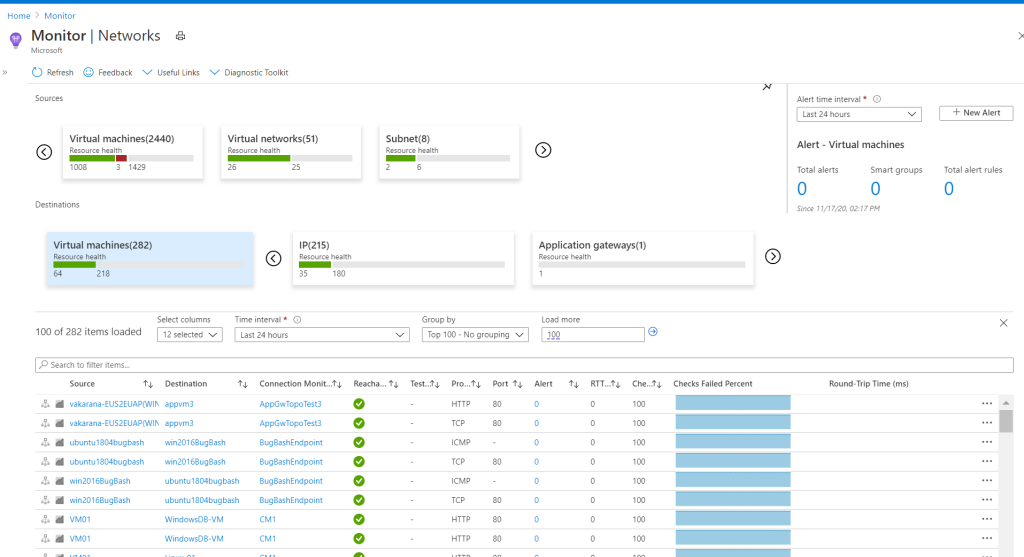
Drill Down Capabilities: From Macro to Micro
The Azure Resource Topology (ART) doesn’t stop at the macro level. It provides the capability for users to drill down into their environment, from regions and Virtual Networks (VNETs) to subnets, and even down to individual resources. This drill-down functionality is for detailed network analysis and troubleshooting. For instance, being able to transition from a regional view down to specific resources within a subnet allows for precise monitoring and diagnostics, facilitating quicker resolution of issues and optimization of traffic flows.
Actionable Insights and Diagnostic Tools
Perhaps one of the most impactful features of the new topology experience is its integration with diagnostic tools and the provision of actionable insights. Users can now run diagnostic tools such as Packet Capture, Connection Troubleshoot, and next hop analysis directly from a resource selected in the topology. This integration streamlines the process of diagnosing and resolving network issues, making it faster and more efficient. Additionally, the highlighting of nodes connected to a selected resource, alongside extensive resource details and properties, enriches the context for troubleshooting and decision-making.
Enhancing Traffic Management
For Solution Architects focused on optimizing traffic management, the new Azure Topology offers a plethora of features that can significantly aid in controlling both ingress and egress traffic. The actionable connectivity insights from Connection Monitor and traffic insights from NSG flow logs and traffic analytics provide a deep understanding of traffic patterns, helping to identify bottlenecks, security risks, and optimization opportunities. Moreover, the automatic grouping of resources of the same type and the side-by-side visualization of regions/VNETs/Subnets are invaluable for comparing traffic flows and implementing more efficient traffic management strategies. This tool personally helped me a lot to re-design the zones in Azure and let the operators control these zone, ensuring its communicating in their boundaries.
Conclusion
The updated Azure Topology experience represents a significant upgrade in cloud network management and monitoring. It’s a holistic approach to visualizing and controlling network resources, ensuring that architects and administrators have the tools they need to optimize traffic flows, enhance security, and improve overall network performance. As someone who navigates the complexities of network architecture daily, I see these updates not just as improvements to an existing tool, but as essential components of a modern, efficient, and secure network management strategy in Azure.
@Microsft: I would love to see this topology work in hybrid mode!
