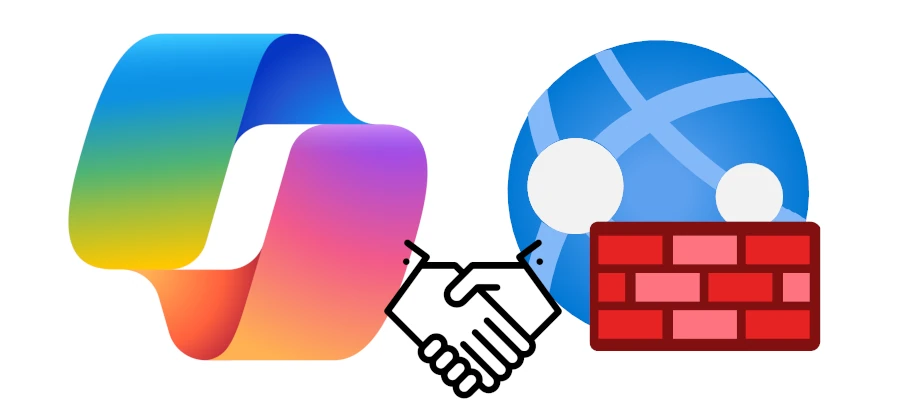The cybersecurity landscape is continuously evolving, and Microsoft is at the forefront with its latest update: the integration of Azure Web Application Firewall (WAF) with Microsoft Copilot for Security, now available in public preview. This exciting update offers enhanced capabilities for security professionals, providing a more robust and intuitive experience in identifying and mitigating web application and API attacks.
What’s New?
The integration of Azure WAF with Microsoft Copilot for Security brings a suite of powerful features designed to improve threat detection and response times:
- Top WAF Rules Triggered Analysis:
- This feature generates summaries of WAF requests blocked due to web application and API attacks. It provides a list of the most frequently triggered WAF rules, offering deep context about the attacks, including the specific WAF rules involved and the reasons for blocking.
- Top Offending IPs Analysis:
- This functionality lists malicious IPs in the customer environment and details the related WAF rules triggered. It helps identify the top offending IP addresses, providing insights into the sources of malicious activity.
- SQL Injection and Cross-site Scripting Detection Summaries:
- The integration offers detailed summaries of SQL injection (SQLi) and Cross-site Scripting (XSS) attacks. These summaries include contextual details about the WAF blocks, such as the WAF rules triggered, pattern matches, and related IPs.
Key Features of the Standalone Experience
The standalone experience of Azure WAF integration in Copilot for Security includes several noteworthy capabilities:
- Top WAF Rules and Attack Vectors:
- Get a comprehensive list of top Azure WAF rules triggered in your environment, along with detailed natural language explanations of why specific requests were blocked.
- Malicious IP Addresses:
- Identify and analyze client IP addresses blocked by Azure WAF, understanding the reasons behind these blocks.
- SQL Injection Attacks:
- Gain insights into SQLi attacks blocked by Azure WAF, with detailed explanations of why these requests were blocked.
- Cross-site Scripting Attacks:
- Understand the blocking of XSS attacks, with contextual details provided in natural language.
How to Implement Azure WAF Integration in Microsoft Copilot for Security
Enabling Azure WAF integration in Microsoft Copilot for Security is straightforward. Follow these steps:
- Ensure Required Permissions:
- You need at least Copilot contributor permissions.
- Access the Copilot for Security Portal:
- Configure the Integration:
- In the Microsoft Copilot for Security menu, navigate to Sources in the prompt bar.
- On the Plugins page, turn on the Azure Web Application Firewall toggle.
- Configure the Log Analytics workspace, subscription ID, and resource group name for Azure Front Door WAF and/or Azure Application Gateway WAF. You can also set the WAF policy URIs.
- Utilize the Skills:
- Use the prompt bar to start utilizing the new skills. For example, you can ask for summaries of SQL injection attacks or lists of malicious IP addresses.
Sample Prompts
To get the most out of the integration, here are some sample prompts you can use:
- SQL Injection Attacks:
- “Was there a SQL injection attack in my global WAF in the last day?”
- “Show me IP addresses related to the top SQL injection attack in my global WAF.”
- Cross-site Scripting Attacks:
- “Was any XSS attack detected in my AppGW WAF in the last 12 hours?”
- “Show me the list of all XSS attacks in my Azure Front Door WAF.”
- Threat Analysis:
- “What were the top global WAF rules triggered in the last 24 hours?”
- “Summarize custom rule blocks triggered by Azure Front Door WAF in the last day.”
Practical Insights and Solutions
As a solution architect, I see the integration of Azure WAF with Microsoft Copilot for Security as a game-changer for our security operations. This integration doesn’t just add another tool to our kit; it enhances our ability to swiftly and accurately interpret vast amounts of security data, translating it into actionable insights. Here are some practical insights based on my experience:
- Efficiency Boost:
- The ability to query and receive natural language summaries of security events means we spend less time sifting through logs and more time addressing real threats. This efficiency boost is invaluable in high-stress situations where every second counts.
- Enhanced Threat Visibility:
- Identifying top offending IPs and understanding attack vectors at a glance helps in quickly isolating and mitigating threats. This feature is particularly useful for proactive threat hunting and incident response.
- Deep Contextual Understanding:
- The detailed summaries for SQLi and XSS attacks provide not just the what but the why behind the blocks. This contextual understanding helps in refining security policies and improving overall security posture.
However, it’s important to be aware of certain limitations. For instance, if you’ve migrated to Azure Log Analytics dedicated tables in the Application Gateway WAF V2 version, the Copilot for Security WAF Skills won’t function. A practical workaround is to enable Azure Diagnostics as the destination table.
Conclusion
The integration of Azure Web Application Firewall with Microsoft Copilot for Security marks a significant advancement in threat detection and mitigation. By leveraging AI and natural language processing, this integration provides security professionals with powerful tools to quickly understand and respond to web application and API attacks. Explore the new features today and enhance your cybersecurity posture with Azure WAF and Microsoft Copilot for Security.