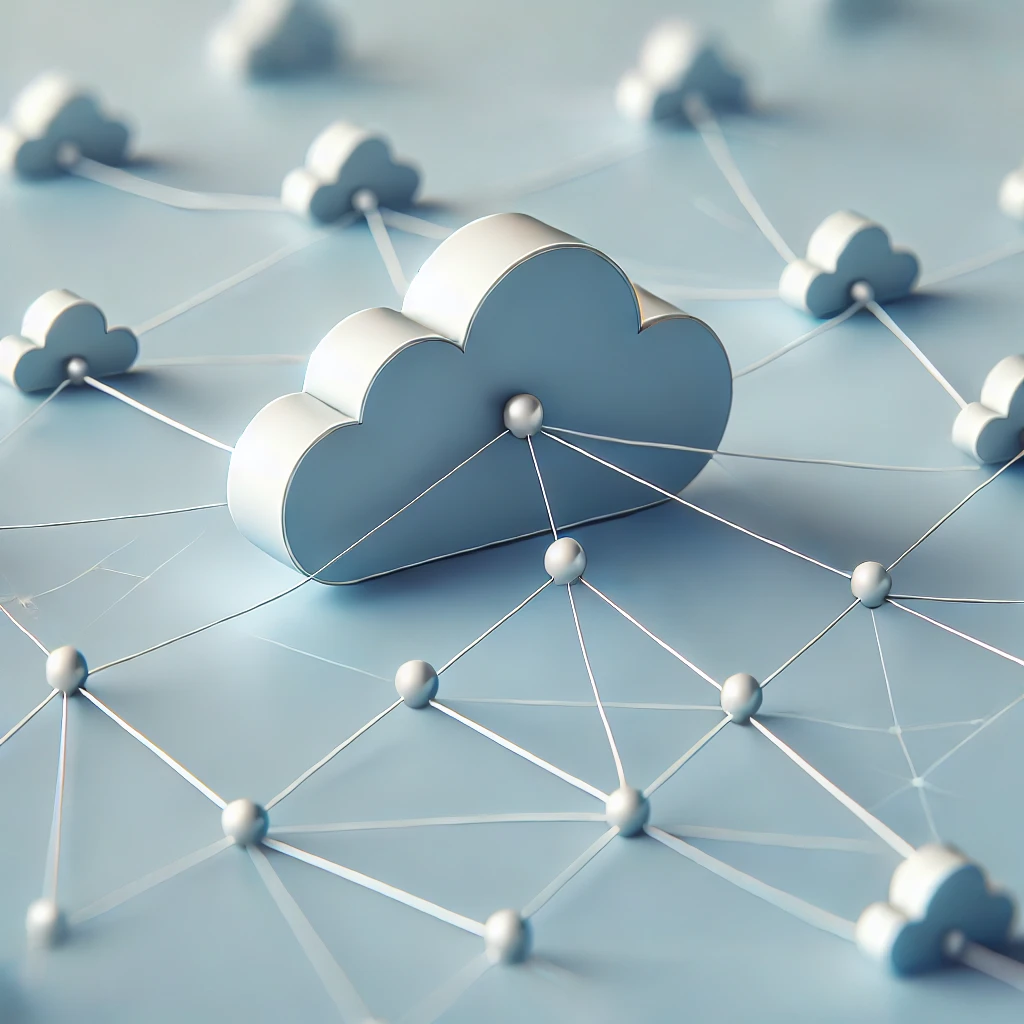In today’s complex cloud environments, efficient IP address management is more critical than ever. As organizations expand their networks across hybrid and multi-cloud infrastructures, the challenge of managing IP addresses without conflicts becomes increasingly significant. Recognizing this need, Microsoft Azure has introduced the public preview of Azure Virtual Network IP Address Management (IPAM) as of October 3, 2024.
This new feature is a game-changer for cloud architects and network administrators, offering a centralized and automated approach to IP address management within Azure. In this blog post, we’ll explore how Azure Virtual Network IPAM enhances network management and why it’s a valuable addition to your cloud strategy.
Azure Virtual Network IPAM is an enhancement to the Azure Virtual Network Manager, designed to streamline and optimize IP address management in Azure environments. It provides a centralized solution for planning, allocating, and monitoring IP addresses across your virtual networks and subnets.
Key Capabilities:
- Centralized IP Address Planning: Create and manage IP address pools to plan your network address space efficiently.
- Automated Non-Overlapping CIDR Assignments: Automatically assign IP addresses that do not overlap, preventing conflicts across networks.
- IP Address Reservation: Reserve specific IP addresses for particular resources or future needs.
- Conflict Prevention in Hybrid Environments: Ensure that Azure address spaces do not overlap with on-premises or multi-cloud environments.
- Usage Monitoring: Gain visibility into IP address allocation and utilization to optimize network resources.
- Support for IPv4 and IPv6: Manage both IPv4 and IPv6 addresses seamlessly.
Benefits of Azure Virtual Network IPAM
1. Simplified Network Management
By centralizing IP address management, Azure IPAM eliminates the need for manual tracking methods like spreadsheets. This reduces the risk of human error and simplifies the process of network planning and expansion.
2. Automated IP Address Allocation
Automatic assignment of non-overlapping CIDR blocks ensures that IP addresses are allocated efficiently without conflicts. This automation speeds up the deployment of new resources and services within your network.
3. Enhanced Visibility and Control
With a clear overview of IP address usage and allocation, you can make informed decisions about network scaling and resource optimization. The ability to reserve IP addresses also allows for better planning of future network needs.
4. Improved Security and Compliance
Preventing IP address overlaps reduces the risk of network disruptions and security vulnerabilities. Centralized management helps maintain compliance with network policies and standards.
5. Seamless Integration with Hybrid and Multi-Cloud Environments
Azure IPAM is designed to work seamlessly in complex environments, ensuring that your Azure networks do not conflict with on-premises or other cloud networks. This is essential for organizations operating in hybrid or multi-cloud setups.
Getting Started with Azure Virtual Network IPAM
1. Create IP Address Pools
Begin by defining IP address pools within Azure Virtual Network Manager. These pools represent the ranges of IP addresses that can be allocated to your resources.
2. Automate IP Address Assignments
When deploying new virtual networks or subnets, configure them to use IPAM for automatic IP address assignment. This ensures efficient use of address space and prevents overlaps.
3. Reserve IP Addresses
Use the reservation feature to set aside specific IP addresses for critical resources or future expansion. This helps in maintaining consistent addressing for essential services.
4. Monitor IP Address Usage
Regularly check the IPAM dashboard to monitor IP address utilization and identify any unused or underutilized addresses. This aids in optimizing your network resources.
5. Integrate with Existing Workflows
Azure IPAM integrates with your existing Azure workflows and can be managed through the Azure portal, Azure CLI, or Azure PowerShell, providing flexibility in how you manage your network.
Regions Availability
As of the public preview, Azure Virtual Network IPAM is available in select regions. Be sure to check the latest Azure documentation for updates on regional availability and any limitations during the preview phase.
Why Azure Virtual Network IPAM Matters
The introduction of Azure IPAM addresses a critical need for efficient IP address management in modern cloud infrastructures. Here’s why it’s a significant development:
- Reduces Operational Complexity: Automates routine tasks, freeing up IT teams to focus on strategic initiatives.
- Enhances Network Reliability: Prevents IP conflicts that can lead to network outages or degraded performance.
- Supports Growth and Scalability: Simplifies the process of scaling networks to accommodate business growth.
- Facilitates Compliance: Helps maintain compliance with organizational policies and regulatory requirements.
Conclusion
Azure Virtual Network IP Address Management is a powerful tool that brings simplicity and efficiency to IP address management in Azure environments. By automating IP allocation and providing centralized control, it helps organizations avoid common pitfalls associated with manual IP management, such as address conflicts and inefficient utilization.
As a cloud architect, I highly recommend exploring Azure IPAM to enhance your network management strategy. Its capabilities not only improve operational efficiency but also position your organization to better handle the complexities of modern, hybrid, and multi-cloud networks.